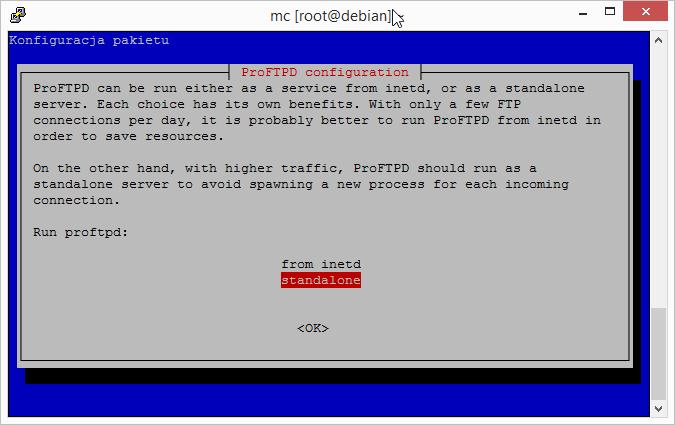Instalacja serwera FTP
Przedstawiamy sposób na instalację serwera proftpd pod systemem LINUX DEBIAN. Instalacja jest prosta i nie powinna przysporzyć kłopotów. Po zapoznaniu się z wpisem, będziemy się cieszyć z instalacji prostego serwera FTP.
Zaczynamy.
Potrzebny nam będzie system operacyjny debian.
Wykonujemy kolejno polecenia:
apt-get update
oraz
apt-get install proftpd
Serwer instalujemy na 2 sposoby, jako standalone, wówczas kiedy zależy nam na jego wydajności oraz lub instalowany, uruchamiany za pomocą demona inetd, kiedy ma za zadanie obsłużyć niewielką ilość połączeń.
Jeżeli chcemy aby serwer uruchamiał jako "standalone" na końcu pliku /etc/rc.d/rc.local musimy umieścić linię /usr/sbin/proftpd, która automatycznie uruchomi serwer FTP zaraz po załadowaniu się systemu. Jeżeli serwer ma być uruchamiany przez "inetd" to w pliku /etc/inetd.conf szukamy następującej linii:
ftp stream tcp nowait root /usr/sbin/in.ftpd in.ftpd
Zamieniamy ją następującą:
ftp stream tcp nowait root /usr/sbin/proftpd proftpd
Uwaga! Jeżeli serwer ma być "standalone" pamiętajmy o wstawieniu znaczka # przed tą linią.
Jeżeli w naszym systemie mamy zainstalowany "xinetd" to poddajemy edycji plik /etc/xinetd.conf wpisując poniższe linijki, lub tworzymy plik /etc/xinetd.d/proftpd z tą treścią.
service ftp
{
flags= REUSE
socket_type= stream
instances= 50
wait= no
user= root
server= /usr/sbin/proftpd
bind=
log_on_success = HOST PID
log_on_failure = HOST RECORD
}
*W systemie debian można łatwo zmienić sposób uruchamiania serwera proftp po jego instalacji za pomocą polecenia.
dpkg-reconfigure proftpd-basic
1) Konfigurujemy plik /etc/proftpd/proftpd.conf
Ja mam taką postać pliku:
###################################################################
# /etc/proftpd/proftpd.conf — This is a basic ProFTPD configuration file.
# To really apply changes, reload proftpd after modifications, if
# it runs in daemon mode. It is not required in inetd/xinetd mode.
#
# Includes DSO modules
Include /etc/proftpd/modules.conf
# Set off to disable IPv6 support which is annoying on IPv4 only boxes.
UseIPv6 off
# If set on you can experience a longer connection delay in many cases.
IdentLookups off
ServerName "Debian"
ServerType standalone
DeferWelcome off
MultilineRFC2228 on
DefaultServer on
ShowSymlinks on
TimeoutNoTransfer 600
TimeoutStalled 600
TimeoutIdle 1200
DisplayLogin welcome.msg
DisplayChdir .message true
ListOptions "-l"
DenyFilter \*.*/
# Use this to jail all users in their homes
# DefaultRoot ~
# Users require a valid shell listed in /etc/shells to login.
# Use this directive to release that constrain.
# RequireValidShell off
# Port 21 is the standard FTP port.
Port 21
# In some cases you have to specify passive ports range to by-pass
# firewall limitations. Ephemeral ports can be used for that, but
# feel free to use a more narrow range.
# PassivePorts 49152 65534
# If your host was NATted, this option is useful in order to
# allow passive tranfers to work. You have to use your public
# address and opening the passive ports used on your firewall as well.
# MasqueradeAddress 1.2.3.4
# This is useful for masquerading address with dynamic IPs:
# refresh any configured MasqueradeAddress directives every 8 hours
<IfModule mod_dynmasq.c>
# DynMasqRefresh 28800
</IfModule>
# To prevent DoS attacks, set the maximum number of child processes
# to 30. If you need to allow more than 30 concurrent connections
# at once, simply increase this value. Note that this ONLY works
# in standalone mode, in inetd mode you should use an inetd server
# that allows you to limit maximum number of processes per service
# (such as xinetd)
MaxInstances 30
# Set the user and group that the server normally runs at.
User proftpd
Group nogroup
# Umask 022 is a good standard umask to prevent new files and dirs
# (second parm) from being group and world writable.
Umask 022 022
# Normally, we want files to be overwriteable.
AllowOverwrite on
# Uncomment this if you are using NIS or LDAP via NSS to retrieve passwords:
# PersistentPasswd off
# This is required to use both PAM-based authentication and local passwords
# AuthOrder mod_auth_pam.c* mod_auth_unix.c
# Be warned: use of this directive impacts CPU average load!
# Uncomment this if you like to see progress and transfer rate with ftpwho
# in downloads. That is not needed for uploads rates.
#
# UseSendFile off
TransferLog /var/log/proftpd/xferlog
SystemLog /var/log/proftpd/proftpd.log
# Logging onto /var/log/lastlog is enabled but set to off by default
#UseLastlog on
# In order to keep log file dates consistent after chroot, use timezone info
# from /etc/localtime. If this is not set, and proftpd is configured to
# chroot (e.g. DefaultRoot or <Anonymous>), it will use the non-daylight
# savings timezone regardless of whether DST is in effect.
#SetEnv TZ :/etc/localtime
<IfModule mod_quotatab.c>
QuotaEngine off
</IfModule>
<IfModule mod_ratio.c>
Ratios off
</IfModule>
# Delay engine reduces impact of the so-called Timing Attack described in
# http://www.securityfocus.com/bid/11430/discuss
# It is on by default.
<IfModule mod_delay.c>
DelayEngine on
</IfModule>
<IfModule mod_ctrls.c>
ControlsEngine off
ControlsMaxClients 2
ControlsLog /var/log/proftpd/controls.log
ControlsInterval 5
ControlsSocket /var/run/proftpd/proftpd.sock
</IfModule>
<IfModule mod_ctrls_admin.c>
AdminControlsEngine off
</IfModule>
#
# Alternative authentication frameworks
#
#Include /etc/proftpd/ldap.conf
#Include /etc/proftpd/sql.conf
#
# This is used for FTPS connections
#
#Include /etc/proftpd/tls.conf
#
# Useful to keep VirtualHost/VirtualRoot directives separated
#
#Include /etc/proftpd/virtuals.conf
# A basic anonymous configuration, no upload directories.
# <Anonymous ~ftp>
# User ftp
# Group nogroup
# # We want clients to be able to login with "anonymous" as well as "ftp"
# UserAlias anonymous ftp
# # Cosmetic changes, all files belongs to ftp user
# DirFakeUser on ftp
# DirFakeGroup on ftp
#
# RequireValidShell off
#
# # Limit the maximum number of anonymous logins
# MaxClients 10
#
# # We want 'welcome.msg' displayed at login, and '.message' displayed
# # in each newly chdired directory.
# DisplayLogin welcome.msg
# DisplayChdir .message
#
# # Limit WRITE everywhere in the anonymous chroot
# <Directory *>
# <Limit WRITE>
# DenyAll
# </Limit>
# </Directory>
#
# # Uncomment this if you're brave.
# # <Directory incoming>
# # # Umask 022 is a good standard umask to prevent new files and dirs
# # # (second parm) from being group and world writable.
# # Umask 022 022
# # <Limit READ WRITE>
# # DenyAll
# # </Limit>
# # <Limit STOR>
# # AllowAll
# # </Limit>
# # </Directory>
#
# </Anonymous>
<Anonymous /data/>
User userftp
Group users
AnonRequirePassword on
RequireValidShell off
Umask 000
DirFakeUser on userftp
DirFakeGroup on users
#UserAlias
#<Limit LOGIN>
# Order Allow,Deny
# AllowUser
# DenyAll
# </Limit>
<Directory /data/>
<Limit ALL>
Allow All
</Limit>
<Limit All>
Order Allow,Deny
AllowAll
IgnoreHidden on
</Limit>
</Directory>
</Anonymous>
# Include other custom configuration files
Include /etc/proftpd/conf.d/
###########################################################################
2) Pozostaje teraz utworzyć katalog /data i nadać mu prawa do czytania i pisania dla grupy users.
3) Trzeba utworzyć użytkownika o nazwie userftp i dobrze by było, jak wyłączymy mu dostęp do powłoki systemu.